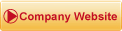Its characteristics are as follows:
• The intelligent detectors and the intelligent modules have internal microprocessors to realize digital filtering and auto-compensation functions; the data collection is true and reliable; the MN300 control panel can carry out data processing based on fuzzy control theory and modern fire alarm theory to fundamentally avoid missing alarms and to reduce false alarms, so as to improve reliability.
• The detectors have a sensitivity setup function and can adjust the alarm sensitivity according to the specific environment and their influences.
• The detecting bus and the control bus share a two-wire structure and have non-polarity and fully mixed coding of the detectors and modules, and the intelligent detectors and the intelligent modules can be directly connected to them, which greatly simplifies the system wiring, engineering installation and circuit maintenance.
• The system uses an AC-DC master-standby power supply system which will automatically change between the master and standby power supplies in the event of a power failure of either of the two power supplies to ensure uninterrupted operation of the system.
• The MN300 can be connected to a special mini-printer to realize real-time printing.
• The MN300 can be connected to floor fire display panels to display fire alarms by standard RS-485
• The MN300 can be connected to ten multi-line
• The MN300 is equipped with eight bus manual control points, which makes it very easy for the user to control related equipment.
The User’s Manual introduces the system’s user interface, keyboard operation and function set-up.It describes these with pictures and text to make it easy for the user to master usage quickly. Other sections introduce the system structure, wiring method, technical characteristics and precautions for the MN300 (please pay more attention to the de
II. Operation instructions
§1 Access to the system
§1-1 Non-password protection operations and password protection operations
The fire alarm control panel can realize both password protection operations and non-password protection operations.
In the non-password protection operation mode, the user can access the following operations without the necessity of inputting a password.
• Press the numeric key 0 to display the version information;
• PANEL MUTE MUTE/NORMAL;
• KEYBOARD START/STOP;
• Display current fire alarm;
• Display faults;
• Display startup/feedback.
Those operations which can only be done after a password is inputted by the user are password protection operations, including:
• System setup;
• Alarm setup;
• Clear setup;
• Manual control setup;
• History Record;
• Password setup;
• Self-checking;
• Reset;
• MANUAL CONTROL PERMIT/FORBID;
• GENERAL
• SOUNDER
• SOUNDER CONTROL MUTE/NORMAL.
Note: When the BUS MANUAL CONTROL ENABLE indicator is lit, the bus manual control panel is not under password protection and can be operated.
When the system is running and the KEYBOARD key is pressed, “Input password” will display on the LCD. After the correct password is inputted and the # key is pressed, the system will return to the main interface and the KEY ON/OFF indicator will be lit, which shows that the keyboard is unlocked. After that, the user can press the numeric key 1 to enter the system for system setup and query operations. There are three chances for password inputting. Pay attention to the KEY ON/OFF indicator: Keyboard operations can be done only when the indicator is on; if the indicator is off, it shows that the keyboard has been locked and it is necessary to input a password again before keyboard operations. If there are no keyboard operations within 3 minutes, the keyboard will be closed automatically and the KEY ON/OFF indicator will go out.